Job API tutorial
This section documents through examples the simple usage the job api's to access a model training job's artifacts, datasets and lots of other stuff in a development context
The brevettiai Job API is your execution context when running a job on the platform. A job being defined as a model training process, or the process of creating a test report. The brevettiai package is a lightweight api for interfacing with the cloud ressources.
It provides a python interface to the website, and keeps track of the resources you have available there, and parsing of input in the form of settings to your code.
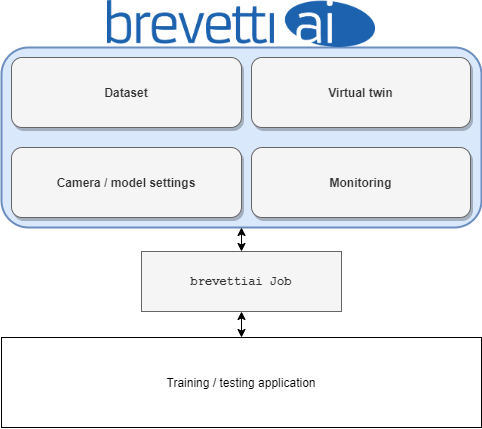
From the platform, a job (model or test report) is an input configuration with a storage space attached. The storage space freely available to use by the job, but following a few conventions, allows the platform to parse specific content for display on the model page.
This section explores its usage from the perspective of a developer training models on his/her own computer. Except for the initialization of the environment, all of the code is transferrable to a docker containerized deployment of model training on the platform.
Use help(CriterionConfig) to get an overview over available methods.
##Job object A Job in the python code is collected into a single object containing its state and settings at runtime. you can use the Job object directly, or subclass it to add your own functionality. Settings may be added to a job by subclassing the Job object, and changing the settings parameter type to a settings object to a new JobSettings object.
Settings may themselves subclass JobSettings, pydantic BaseModel, pydantic dataclasses or python dataclasses. resulting in a tree of settings. Like the job_id and apikey the settings may be set from argv using a dot notation (--setting_name.sub_setting 42). for the job above, this may be set as --my_custom_int_setting 37. To add information about the field, use the pydantic Field class as default value.
Job lifecycle
Initialize
To begin executing a job you first need do get an execution context. retrieving settings datasets, access rights, etc. to do this you call the init function on a brevetti Job object.
The init function can use either arguments on the function or command line arguments --job_id and --api_key to find the job on the brevetti ai platform
Start
The Job is started by running the start() member function. By default this will upload a job output json file to the job, call the run function, and then complete the job. Overwrite the Job.run() function to perform the job you would like, returning a path to a locally stored model output that you want associated with the completed jo
To explore the code by examples, please run the in the notebook that can be found on colab on this link 2 Brevettiai Job Api Platform Interfaces Documentation
Last updated
Was this helpful?